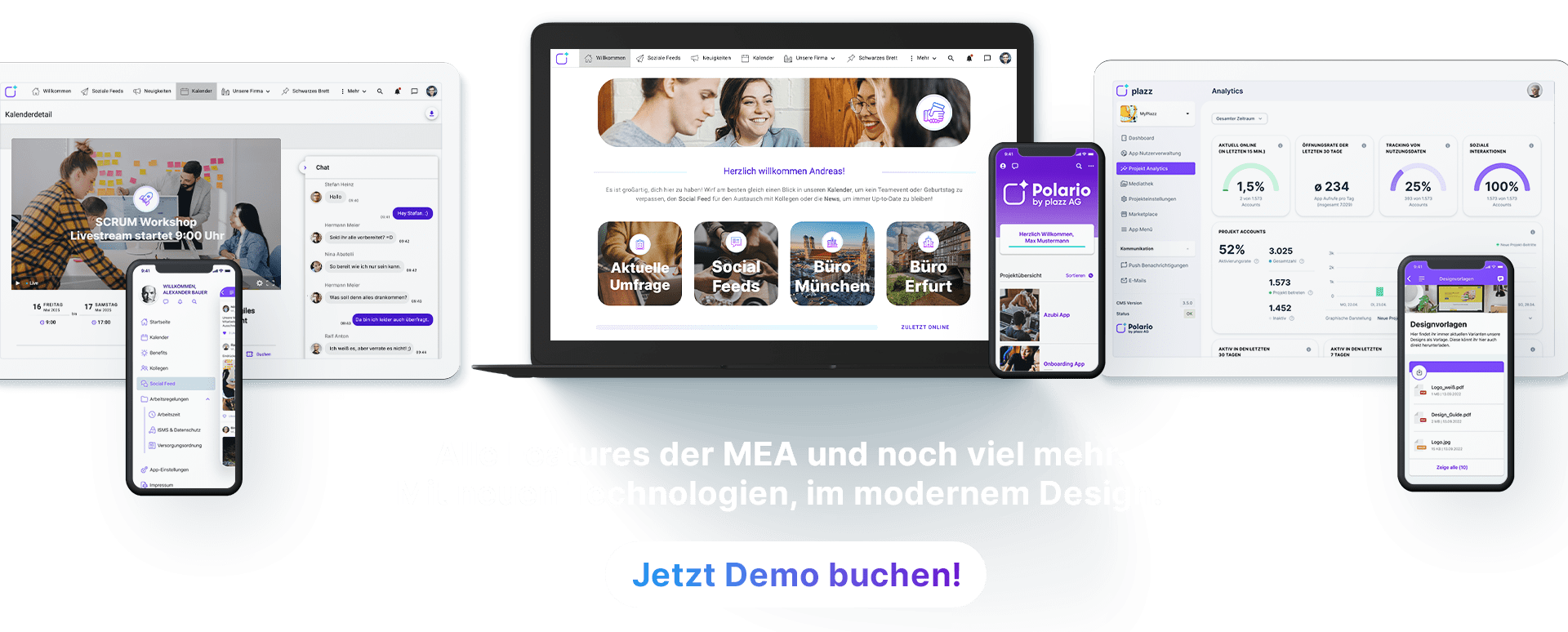Improved Organization
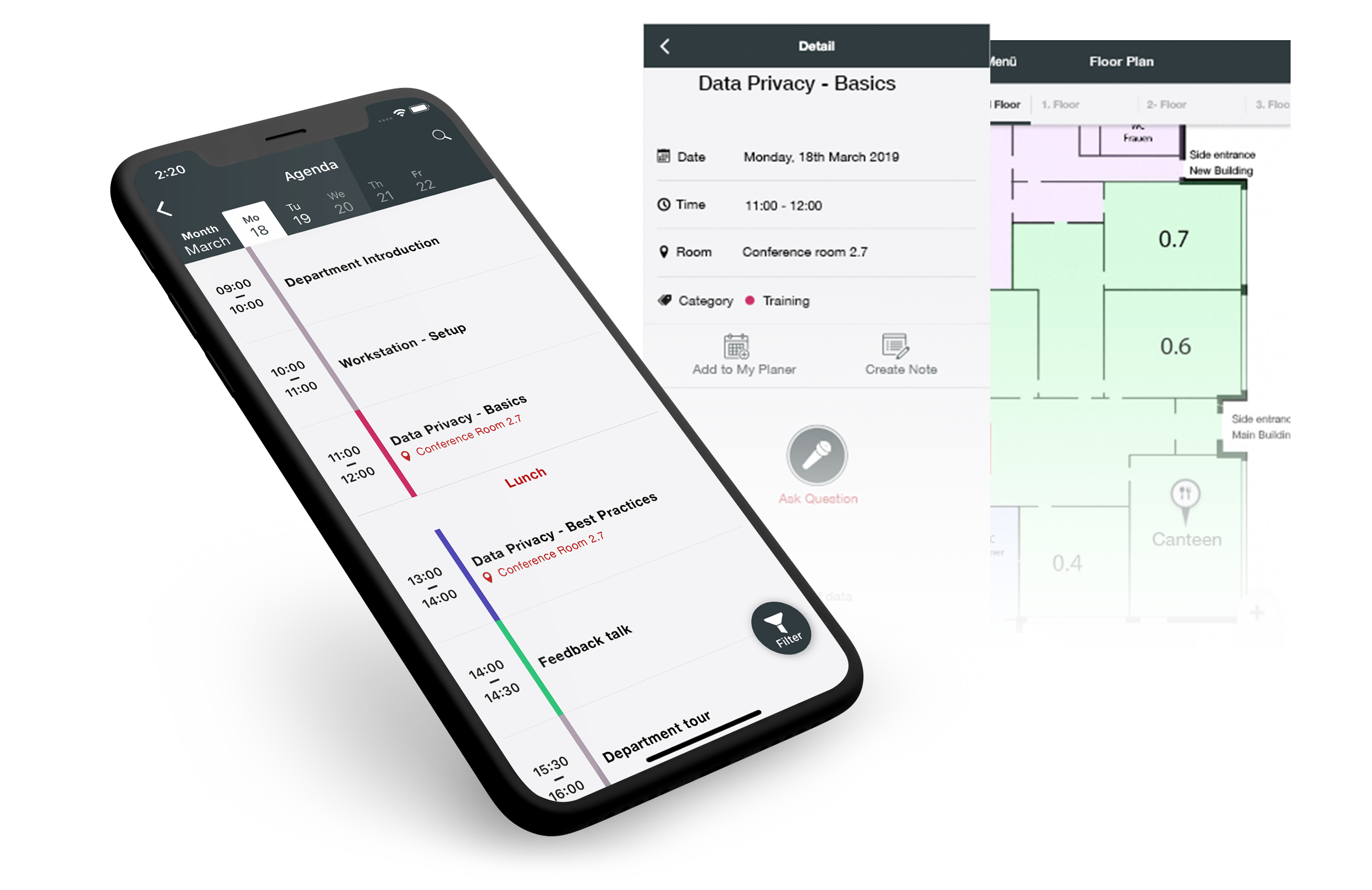
Agenda
The agenda helps your employees to get an overview of all current appointments and meetings. They will find all necessary details, like room information and it’s also possible to filter by certain criteria.
- Category & room filter
- Comprehensive detail page
User Lists
With user lists your employee can find their colleagues. On the user’s profile page, they will find personal details, contact information and the ability to start a direct chat.
- Find and contact colleagues
- Sort by groups
Location Maps
To guarantee an optimal overview you can upload local floor plans or location maps. That way you can digitalize your whole building by adding and linking rooms in your app.
- Interactive floor plan
- Linked points of interest
My Planner
The “my planer” feature enables a user to create their own schedule. This personalized agenda assists your employee in keeping an overview.
- Create your own agenda
- E-mail export
Reminders
Your employees are able to set reminders for upcoming agenda items. Depending on the configuration, a push message will be sent 5, 15, 30 or 60 minutes before the meeting or appointment begins.
- Create reminders
- Filter reminders
Multilinguality*
Users can engage the content according to their preferred language. The extended views in our CMS also make it easier for you or your translators to enter multilingual content.
- 6 + X languages available
- no language barriers
* Optional features for an additional fee
Improved Organization
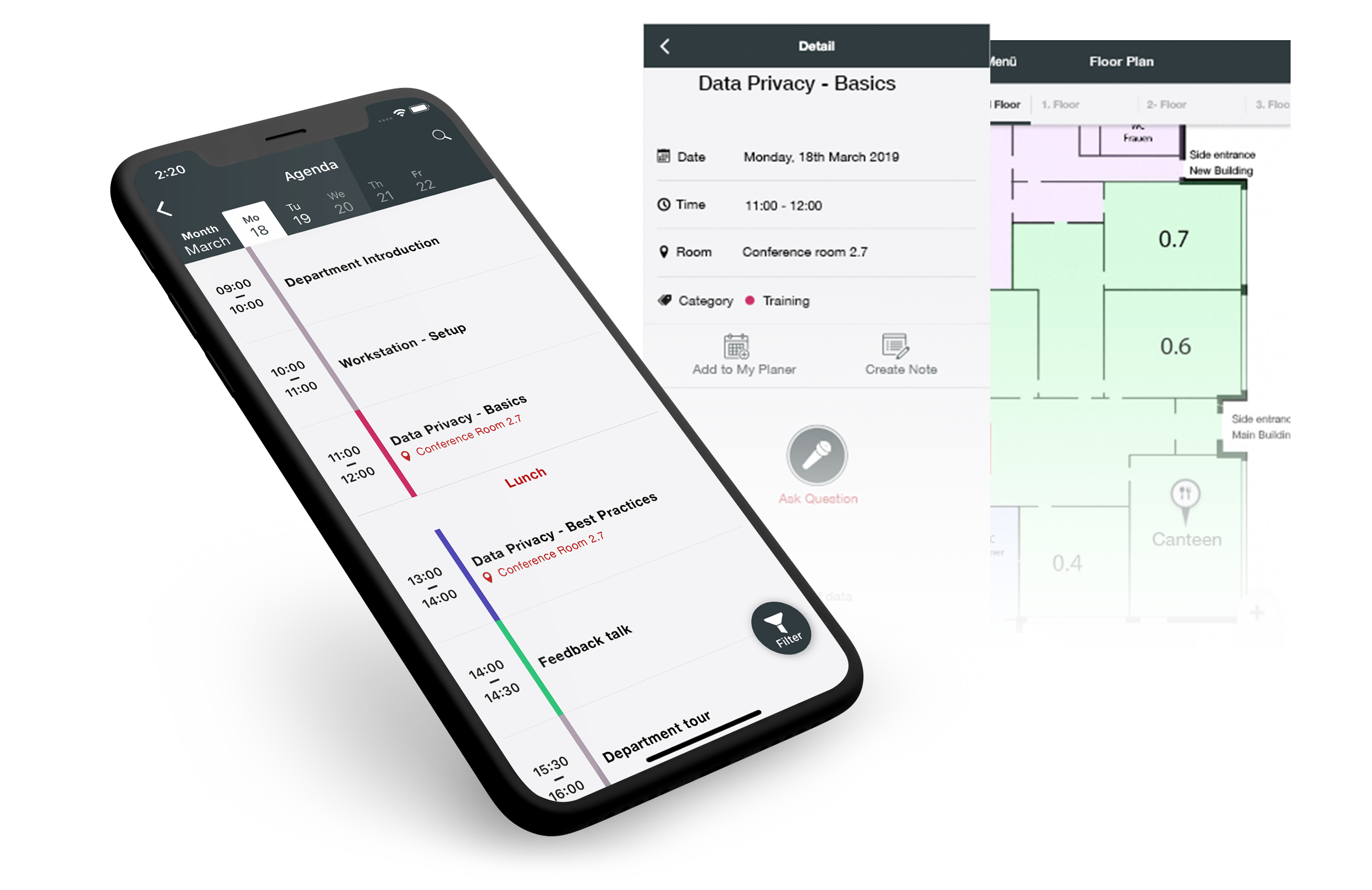
Agenda
The agenda helps your employees to get an overview of all current appointments and meetings. They will find all necessary details, room information and time slots and it’s also possible to filter by certain criteria.
- Category & room filter
- Comprehensive detail page
Lecturers
With user lists your employee can find their colleagues. On the user’s profile page, they will find personal details, contact information and the ability to start a direct chat.
- Quickly find and contact colleagues
- Sort by groups
Location Maps
To guarantee an optimal overview you can upload local floor plans or location maps. That way you can digitalize your whole building by adding and linking rooms in your app.
- Interactive floor plan
- Linked points of interest
My Planner
The “my planer” feature enables a user to create their own schedule. This personalized agenda assists your employee in keeping an overview of relevant appointments and meetings. Even automated push reminders are possible.
- Create your own agenda
- E-mail export
Reminders
Your employees are able to set reminders for upcoming agenda items. Depending on the configuration, a push message will be sent 5, 15, 30 or 60 minutes before the meeting or appointment begins.
- Setup reminders
- Filter by reminders
Multilinguality*
Users can engage content according to their preferred language. The extended views in our CMS also make it easier for you or your translators to enter multilingual content.
- 6 + X languages available
- No language barriers
* Optional features for an additional fee
Staff Networking












Profiles
Employee profiles enable your staff to network with each other. Through user lists, they find their colleagues and details like department or position and can also save them as favorites. The option, if they want to be found in search results and lists can be configured in the profile settings.
- Search and filter function
- Export of contacts
Chatting
With the in-app chat your colleagues are always connected and can make appointments or collaborate much easier. New chats are also highlighted with a push message, so that they won’t be overlooked.
- Chat with colleagues
- Push service for messages
Staff Networking












Profiles
Employee profiles enable your staff to network with each other. Through user lists, they find their colleagues and details like department or position and can also save them as favorites. The option, if they want to be found in search results and lists can be configured in the profile settings.
- Search and filter function
- Export of contacts
Chatting
With the in-app chat your colleagues are always connected and can make appointments or collaborate much easier. New chats are also highlighted with a push message, so that they won’t be overlooked.
- Chat with colleagues
- Push Service for messages
Get Feedback
Votings
Our Voting feature enables you to collect data in real time. You can use it for a Q&A session, a staff survey or for collecting general feedback. The system can cover multiple use cases. Voting results are send to the CMS and can there be evaluated directly or exported.
- Applicable to many use cases
- Single, multiple choice and free text fields
- Export function for results
Wall of Ideas
The Wall of Ideas is a place for your teams and departments to exchange information and collaborate. Users can post a text or photo and every group member can react with a like or comment on it.
- Various application possibilities
- Anonymous or personalized Posts
- For teams, departments or other groups
Get Feedback
Votings
Our Voting feature enables you to collect data in real time. You can use it for a Q&A session, a staff survey or for collecting general feedback. The system can cover multiple use cases. Voting results are send to the CMS and can there be evaluated directly or exported.
- Applicable to many use cases
- Single, multiple choice and free text fields
- Export function for results
Wall of Ideas
The Wall of Ideas is a place for your teams and departments to exchange information and collaborate. Users can post a text or photo and every group member can react with a like or comment on it.
- Various application possibilities
- Anonymous or personalized posts
- For teams, departments and other groups
Sharing Content



Documents & Files
Upload pdf documents to make forms, shift schedules or other useful information easily accessible. Documents can also be linked with an agenda item or put on custom pages.
- Upload of pdf files
- Overview page of all documents
Gallery
Create multiple galleries in your CMS and publish photos of your company or an event. Photos can be presented in different ways and also shared with users via social media channels.
- Upload and sorting of pictures
- Sharing on social media channels
Push Messages
Keep your staff up to date with push messages about local changes or other topics. The messages can contain internal as well as external links and can be found inside the notification center. Thus, the user can always access them and never miss out on new information.
- Distribution to all platforms
- Stored within the Notification Center
- Various application scenarios
News Articles
Publish informative articles and tell your employees about changes or news regarding their company. Important news can also be marked as “sticky”, which will push them to the top, so they won’t be overlooked. News can also be combined with push messages when published.
- Information distribution
- Sent with push messages
- Highlighting of important news
Sharing Content



Push Messages
Keep your staff up to date with push messages about local changes or other topics. The messages can contain internal as well as external links and can be found inside the notification center. Thus, the user can always access them and never miss out on new information.
- Distribution to all platforms
- Stored within the Notification Center
- Various application scenarios
News Articles
Publish informative articles and tell your employees about changes or news regarding their company. Important news can also be marked as “sticky”, which will push them to the top, so they won’t be overlooked. News can also be combined with push messages when published.
- Information distribution
- Sent with push messages
- Highlighting of important news
Gallery
Create multiple galleries in your CMS and publish photos of your company or an event. Photos can be presented in different ways and also shared with users via social media channels.
- Upload and sorting of pictures
- Sharing on social media channels
Documents & Files
Upload pdf documents to make forms, shift schedules or other useful information easily accessible. Documents can also be linked with an agenda item or put on custom pages.
- Upload of pdf files
- Overview page of all documents
Employee Engagement
Quizzes*
Give your staff the chance to test their knowledge about your company and various other topics. Create multiple quizzes and choose what questions and answers are displayed. Give out points in combination with the Gamification feature.
- Increased Employee engagement
- Synergies with Gamification
Gamification*
Motivate your employees to use your app even more with Gamification. A set amount of points for various app actions will be rewarded to your users. The personal high score position and point count are displayed at the top of the app menu as well as on a separate leaderboard.
- Reward system for specific app actions
- Leader board with a ranking of all app users




* Optional features for an additional fee
Employee Engagement
Gamification*
Motivate your employees to use your app even more with Gamification. A set amount of points for various app actions will be rewarded to your users. The personal high score position and point count are displayed at the top of the app menu as well as on a separate leaderboard.
- Reward system for specific app actions
- Leader board with a ranking of all app users
Quizzes*
Give your staff the chance to test their knowledge about your company and various other topics. Create multiple quizzes and choose what questions and answers are displayed. Give out points in combination with the Gamification feature.
- Increased employee engagement
- Integration with the gamification feature
- Synergies with gamification




* Optional features for an additional fee
App Design
Main Page
The dynamic front page is an interactive and personalized starting point into your employee app. Different features like user lists, custom pages or documents bring the most important information to every user and are easily accessible.
- Flexible setup
- Linking of important app pages
- Fully customizable
Menus
Even with multiple menu items you can build a clean and clear structure. Group associated items with separation lines or merge sub-items together in a folder. Pictures loosen up the structure and icons help your user to identify each menu item quickly.
- Menu structure with separation lines and folders
- Pictures and icons as visual highlights
- Fully customizable
Custom Pages
Configure custom pages with various modules for exactly the use case you need. This way you can easily present your benefits, location details or a video from your last summer event.
- Flexibles Setup
- Texts, pictures, videos and documents
- Integrate e-mail, web and phone links
Importing Data
With our import feature you can easily integrate a complete agenda or multiple users at once. Naturally you are also able to edit the imported agenda items and user details afterwards.
- Easy upload per Excel file
- Independent data management
- Login via SAML (e.g. intranet login)
Colors
Change a variety of colors to brand your app according to your corporate design.
- individual custom fonts and icons
Fonts & Icons*
Customize your app with individual fonts and icons to accurately represent your corporate design.
- Individual custom fonts and icons
App Design
Main Page
The dynamic front page is an interactive and personalized starting point into your employee app. Different features like user lists, custom pages or documents bring the most important information to every user and are easily accessible.
- Flexible setup
- Linking of important app pages
- Fully customizable
Menus
Even with multiple menu items you can build a clean and clear structure. Group associated items with separation lines or merge sub-items together in a folder. Pictures loosen up the structure and icons help your user to identify each menu item quickly.
- Menu structure with separation lines and folders
- Pictures and icons as visual highlights
- Fully customizable
Custom Pages
Configure custom pages with various modules for exactly the use case you need. This way you can easily present your benefits, location details or a video from your last summer event.
- Flexibles Setup
- Texts, pictures, videos and documents
- Integrate e-mail, web and phone links
Colors
Change a variety of colors to brand your app according to your corporate design.
- Customization of most important elements
Fonts & Icons*
Customize your app with individual fonts and icons to accurately represent your corporate design.
- Individual custom fonts and icons
Importing Data
With our import feature you can easily integrate a complete agenda or multiple users at once. Naturally you are also able to edit the imported agenda items and user details afterwards.
- Easy upload per Excel file
- Independent data management
- Login via SAML (e.g. intranet login)
Privacy & Security
Data privacy & security
According to the requirements of the general data protection regulation (GDPR) we fulfil the technical and organizational measurements. We demand the highest standards from us and our partners and thus make sure to maintain the highest possible degree of security.
- Discrete handling of data by plazz AG employees
- Internal app data privacy statement
- Privacy by design
- Frequent penetration tests
Personal Data
During our commissioned data processing we rely on the service of our partner “Neue Medien Muennich GmbH” for server hosting or alternatively on hosting by the Google-Cloud-Center in Frankfurt. Both companies are bound by the terms and requirements of the GDPR.
- Storing of personal data on German servers
- Compliance with the highest security standards
- Ability to delete your account
- Right to request stored personal data
IT Security
The Mobile Employee App is hosted and serviced on dedicated German servers. Our state-of-the-art security configurations keep the data of your company and staff safe and secure.
- Only storing of encrypted passwords on servers (salted passwords)
- Adjustable corporate password policy
- Software developed according to OWASP Top 10 principle
- Precise web server configuration (HSTS, X-Frame options, secure cookies, CORS
- Security reviews & penetration tests
- Access control and monitoring
- Strict client separation
- Two-factor authentication for CMS and frontend
- SAML login available
- Cookie sessions
Privacy & Security
Data privacy & security
According to the requirements of the general data protection regulation (GDPR) we fulfil the technical and organizational measurements. We demand the highest standards from us and our partners and thus make sure to maintain the highest possible degree of security.
- Discrete handling of data by plazz AG employees
- Internal app data privacy statement
- Privacy by design
- Frequent penetration tests
Points of Interest
During our commissioned data processing we rely on the service of our partner “Neue Medien Muennich GmbH” for server hosting or alternatively on hosting by the Google-Cloud-Center in Frankfurt. Both companies are bound by the terms and requirements of the GDPR.
- Storing of personal data on German servers
- Compliance with the highest security standards
- Ability to delete your account
- Right to request stored personal data
IT Security
The Mobile Employee App is hosted and serviced on dedicated German servers. Our state-of-the-art security configurations keep the data of your company and staff safe and secure.
- Only storing of encrypted passwords on servers (salted passwords)
- Adjustable corporate password policy
- Software developed according to OWASP Top 10 principle
- Precise web server configuration (HSTS, X-Frame options, secure cookies, CORS
- Security reviews & penetration tests
- Access control and monitoring
- Strict client separation
- Two-factor authentication for CMS and frontend
- SAML login available
- Cookie sessions
Data Integration
About APIs
APIs (Application Programming Interface) are the hidden champions of the internet. They regulate the flow of information between countless databases, providers and users. Without APIs the world wide web, as we know it, wouldn’t exist. That is why we made sure to use them in the Mobile Event App and also enable it for our users.
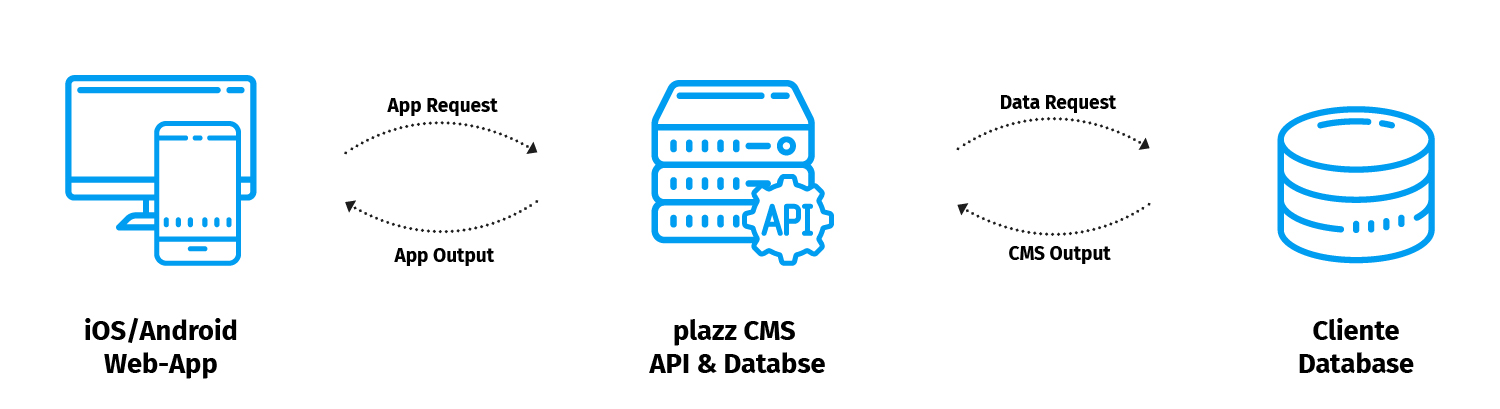
Management API
Use our management API to integrate your internal IT services. Easily import content like agenda, people and exhibitors to our CMS. For optimal use and implementation, we’ve created a comprehensive documentation which can be accessed by your IT department.
- Effective exchange of Information between databases
- Simplified and automated data integration
Third Parties
We also allow the integration of third-party APIs. With XING and LinkedIn you can present your business profile and expand your network. Embedding of Twitter, Instagram and Facebook opens the doors of your app to the world of social media.
- Profile integration of XING and LinkedIn
- Display of social media feeds
Data Integration
About APIs
APIs (Application Programming Interface) are the hidden champions of the internet. They regulate the flow of information between countless databases, providers and users. Without APIs the world wide web, as we know it, wouldn’t exist. That is why we made sure to use them in the Mobile Event App and also enable it for our users.
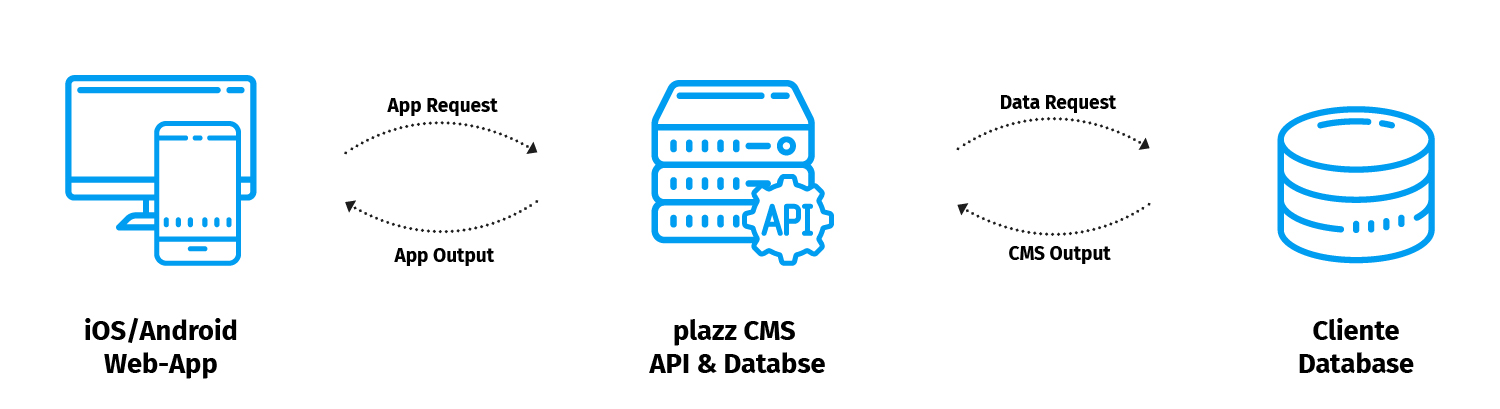
Management API
Use our management API to integrate your internal IT services. Easily import content like agenda, people and exhibitors to our CMS. For optimal use and implementation, we’ve created a comprehensive documentation which can be accessed by your IT department.
- Effective exchange of Information between databases
- Simplified and automated data integration
Third Parties
We also allow the integration of third-party APIs. With XING and LinkedIn you can present your business profile and expand your network. Embedding of Twitter, Instagram and Facebook opens the doors of your app to the world of social media.
- Profile integration of XING and LinkedIn
- Display of social media feeds
Additional Features
Notes
If the notes feature has been enabled for an agenda item, users can create their own notes. All notes are collected inside the corresponding menu field. They can also be edited and sent by e-mail.
- Create notes for individual agenda items
- Optional export per e-mail
Weather
The local weather information will provide your staff with a small add-on service, which displays the forecast in a clear tab menu.
- Weather forecast for up to 5 days
- Available for multiple locations
Additional Features
Notes
If the notes feature has been enabled for an agenda item, users can create their own notes. All notes are collected inside the corresponding menu field. They can also be edited and sent by e-mail.
- Create notes for individual agenda items
- Optional export per e-mail
Weather
The local weather information will provide your staff with a small add-on service, which displays the forecast in a clear tab menu.
- Weather forecast for up to 5 days
- Available for multiple locations
Are you looking for a feature that hasn’t been listed?
Let us know!