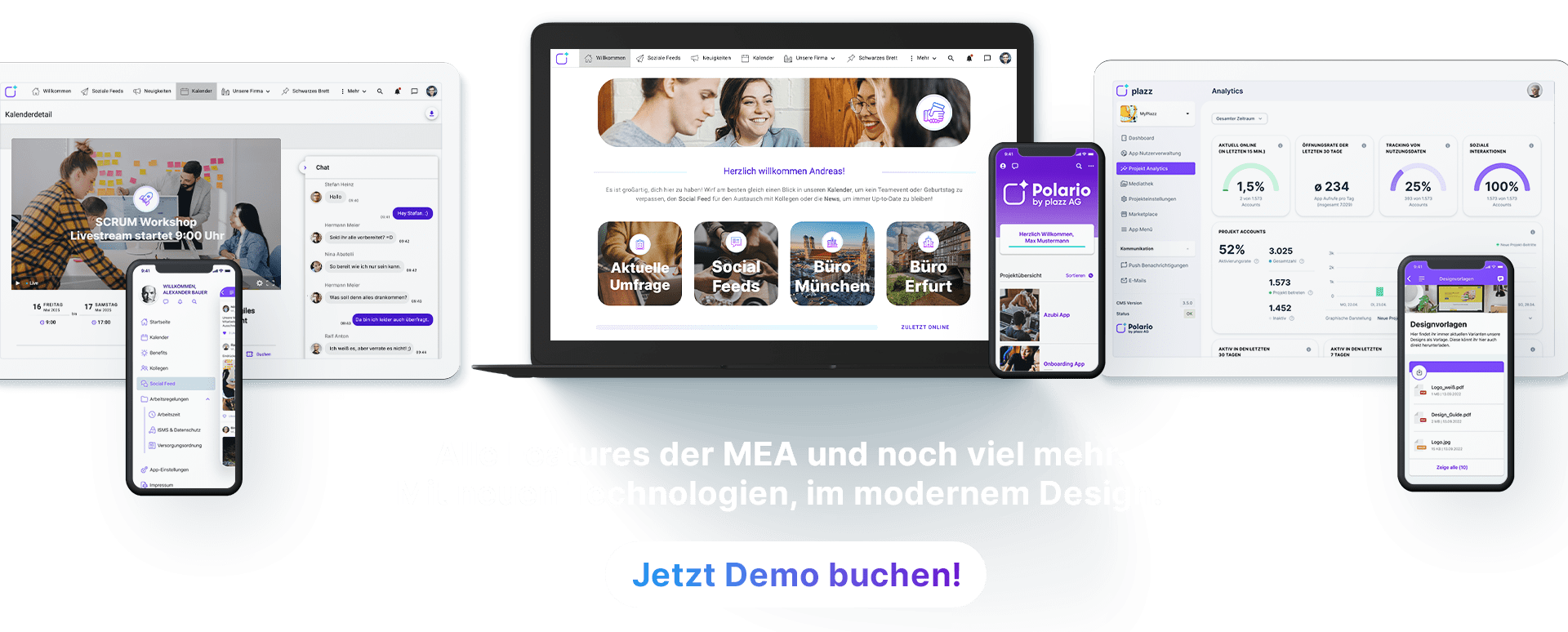Your Virtual Company
With an employee app, you can concentrate all the important information relating to your company in one central and easily accessible place. By providing different content, you create a virtual reflection of your company, which is not bound to opening hours, weather or other factors. This is particularly suitable for personnel in the home or mobile office, as well as for employees on business trips or other external operations.
Use livestreams to enable every member of your workforce to actively participate, regardless of their location. Increase participation via video conferencing and enable audiovisual sharing and collaboration among colleagues. Use the hybrid approach and form a link between virtual and live content, for example, by making a physical event available online as a live stream at the same time.
Advantages and Examples
Virtual representation of your company
Enable your workforce to access important information and content from anywhere. Examples include shift and cafeteria schedules, forms and applications, as well as presentations or other documents. The employee app is also ideal for linking your existing intranet and making it accessible everywhere.
Live streams & on demand Videos
Announce internal information or even company-wide news simply via a livestream and reach every staff member via your employee app. The stream can be used passively to address topics or interactively to clarify initial questions with the audience. Ideally, this can be realized via chat or polls. You can also easily link to further content. If participants are unable to attend the event, simply make the recording of the stream available as an on-demand video.
Video conferencing & virtual breakouts
Organize online seminars, workshops or training sessions to simplify access for your employees but also for the presenter. In addition to chat, video conferencing also promotes collaboration among participants. Surveys and quizzes add further interactive components to lectures and presentations. Video conferences are also ideal for virtual breakouts to discuss specific topics or to hold a virtual coffee break, for example, during which people can share ideas with each other.
Ideal for Home & Mobile Office
Support employees in the home and mobile office by simplifying and centralizing access to the intranet and other internal resources via an app. In addition, you facilitate communication and collaboration among employees, for example, via the chat function. Thus, no member of the workforce is isolated from the rest of the company, but actively involved. Be it via surveys, quizzes, live streams or video conferences.
Live + virtual = hybrid approach
Not every person is present for an event or has time to attend a meeting at the moment. The reasons for this are, for example, home or mobile office, business trips or tasks in factory halls and outside the company premises. Record the content of past events or projects and make them available virtually afterwards. This also gives every staff member the opportunity to access it from anywhere.
Your Virtual Company
With an employee app, you can concentrate all the important information relating to your company in one central and easily accessible place. By providing different content, you create a virtual reflection of your company, which is not bound to opening hours, weather or other factors. This is particularly suitable for personnel in the home or mobile office, as well as for employees on business trips or other external operations.
Use livestreams to enable every member of your workforce to actively participate, regardless of their location. Increase participation via video conferencing and enable audiovisual sharing and collaboration among colleagues. Use the hybrid approach and form a link between virtual and live content, for example, by making a physical event available online as a live stream at the same time.
Advantages and Examples
Virtual representation of your company
Enable your workforce to access important information and content from anywhere. Examples include shift and cafeteria schedules, forms and applications, as well as presentations or other documents. The employee app is also ideal for linking your existing intranet and making it accessible everywhere.
Live streams & on demand Videos
Announce internal information or even company-wide news simply via a livestream and reach every staff member via your employee app. The stream can be used passively to address topics or interactively to clarify initial questions with the audience. Ideally, this can be realized via chat or polls. You can also easily link to further content. If participants are unable to attend the event, simply make the recording of the stream available as an on-demand video.
Video conferencing & virtual breakouts
Organize online seminars, workshops or training sessions to simplify access for your employees but also for the presenter. In addition to chat, video conferencing also promotes collaboration among participants. Surveys and quizzes add further interactive components to lectures and presentations. Video conferences are also ideal for virtual breakouts to discuss specific topics or to hold a virtual coffee break, for example, during which people can share ideas with each other.
Ideal for Home & Mobile Office
Support employees in the home and mobile office by simplifying and centralizing access to the intranet and other internal resources via an app. In addition, you facilitate communication and collaboration among employees, for example, via the chat function. Thus, no member of the workforce is isolated from the rest of the company, but actively involved. Be it via surveys, quizzes, live streams or video conferences.
Live + virtual = hybrid approach
Not every person is present for an event or has time to attend a meeting at the moment. The reasons for this are, for example, home or mobile office, business trips or tasks in factory halls and outside the company premises. Record the content of past events or projects and make them available virtually afterwards. This also gives every staff member the opportunity to access it from anywhere.
Contact us for your personalized quote!
To our contact form